Blender模型约束控制插件 Blocker v0.1.7
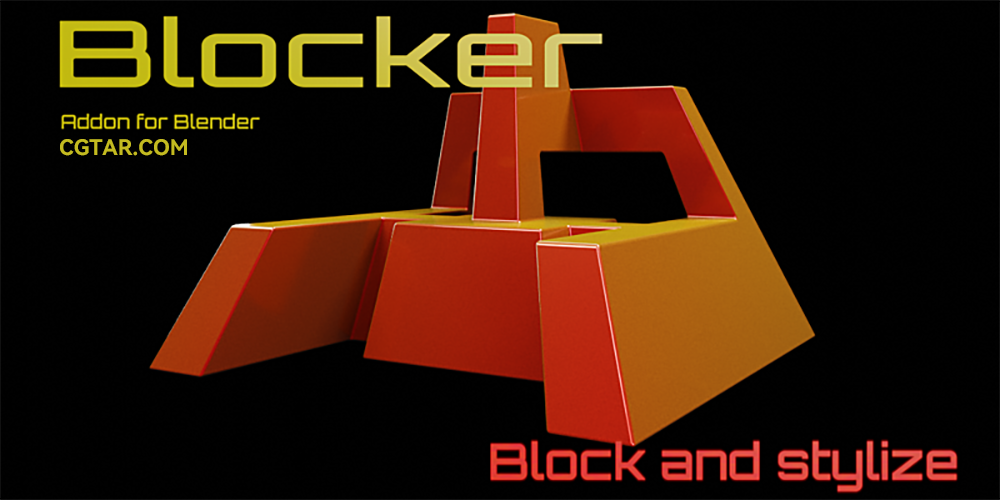
Blender模型约束控制插件 Blocker 可以在模型周围添加约束器,来控制模型的变形、绑定、修改等
Blocker is a simple-to-use addon for quick blocking out a shape and stylizing. There are loads of tools out there, but I was looking for a way to design a form quickly. It’s like placing blocks (cubes) first, joining them, and modifying them.
插件安装
安装方法一
打开软件,顶部菜单点击 编辑(Edit) → 首选项(Preference) → 插件(AAdd-ons) → 安装(Install) ,在弹出的窗口里选择插件*.zip格式文件安装,然后启用该插件即可。
安装方法二
把zip格式文件解压出来:把 解压出来的 文件夹 复制到Blender安装路径的addons目录里,如:
C:\Program Files\Blender Foundation\Blender\3.xx\scripts\addons
打开Blender,在文件-用户设置-插件,查找插件名称,启用该插件即可。
声明:
本站仅作为资源信息收集网站,无法保证资源的可用及完整性,不提供任何资源安装使用及技术服务。
本站所有内容资源均来源于网络,仅供用户交流学习与研究使用,版权归属原版权方所有,版权争议与本站无关,用户本人下载后不能用作商业或非法用途,需在24小时内从您的设备中彻底删除下载内容,否则一切后果请您自行承担,如果您喜欢该程序,请购买注册正版以得到更好的服务!
本站所有内容资源均来源于网络,仅供用户交流学习与研究使用,版权归属原版权方所有,版权争议与本站无关,用户本人下载后不能用作商业或非法用途,需在24小时内从您的设备中彻底删除下载内容,否则一切后果请您自行承担,如果您喜欢该程序,请购买注册正版以得到更好的服务!




