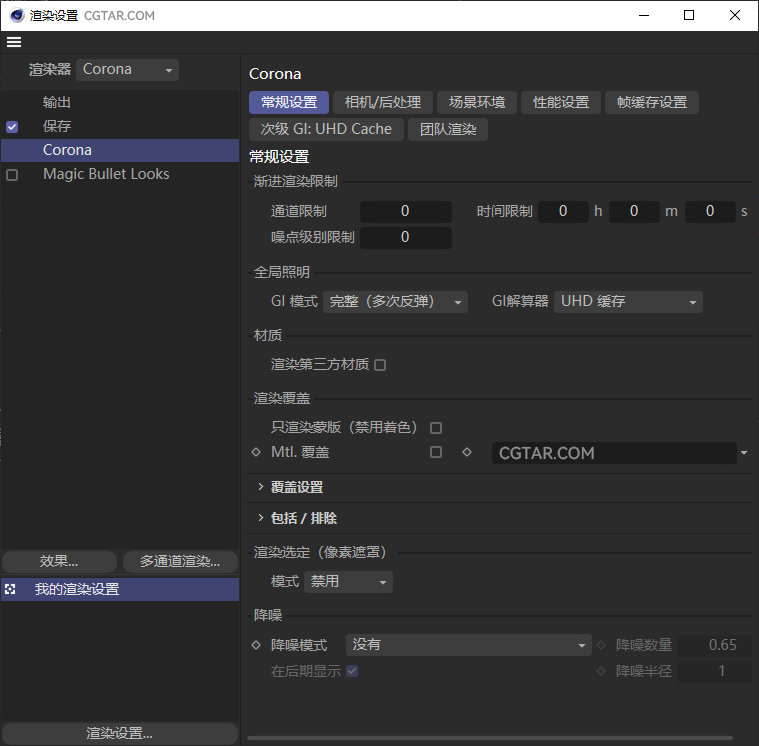Cinema 4D超写实照片级CPU渲染器插件 Corona Renderer 10 Hotfix 1 Win学习版+离线材质预设库

Chaos推出了适用于3ds Max和Cinema 4D的Chaos Corona 10渲染器,旨在通过云,图案和运动模糊的新工具加速3D设计过程。借助新的程序云系统,用户可以微调天空以满足其场景的需求,为静止图像和动画打开每种云类型。与使用更难修改的HDRI不同,新的云系统具有响应性,并且可以对任何日间设置做出反应。此外,飞机凝结尾迹可以动画化,以提高真实感。
Chaos has launched Chaos Corona 9 renderer for 3ds Max and Cinema 4D, designed to accelerate the 3D design process with new tools for clouds, patterns, and motion blur. With the new Procedural Cloud System, users can fine-tune the sky to match the needs of their scene, opening every cloud type for stills and animations. Unlike working with HDRIs, which are more difficult to modify, the new cloud system is responsive and reacts to any daytime setting. In addition, airplane contrails can be animated for increased realism.
- Chaos图案:平铺3D几何体像2D位图和纹理一样使用 – 通过在表面和对象上重复几何体,Corona图案提供了更大的真实感,同时降低了使用位移时通常需要的内存要求
- Chaos散布:在最新的更新中,边缘修剪扩展了流行的功能,允许艺术家控制其散点的边界。此功能还通过使某些物体不自然地相交来消除CG的迹象。
- 核心外纹理渲染:借助此功能,设计人员还将看到使用Corona位图加载的纹理和贴图的节省,而不会降低质量。
- 运动模糊的快门曲线:此功能允许自定义快门随时间推移的打开/关闭方式,帮助用户在其图像中创建从艺术外观到重影效果的所有内容。
- 景深(DoF)选项:Corona 9的新选项允许艺术家对鱼眼镜头进行调整,以创建在现实世界中无法实现的外观。
安装步骤:
- 如果安装了老版本,先卸载,并删除Corona_72_c4d_fix.dll之类的破解文件
- 下载地址里下载好的离线材质库MaterialLibrary,如果需要材质库的,把下载好的材质库MaterialLibrary和插件安装包放一起
- 安装chaos-corona-10-c4d-hotfix1-win.exe,安装的时候选择Custom,不要勾选License Server,根据自己需求决定是否勾选MaterialLibrary,如果上一步下载了预设库,就会用本地的了,推荐用本地的,否则会在线下载5G大小预设),完成
- 拷贝LegionLib_Release.dll到安装目录如下位置,比如C:\Program Files\MAXON\Cinema 4D R23\plugins\corona和C4D安装目录的根目录
和C:\Program Files\Corona\Corona Renderer for Cinema 4D\Standalone
和C:\Program Files\Corona\Corona Renderer for Cinema 4D\Image Editor - 拷贝ScatterCore.ForScatter_Release.dll到C:\Program Files\MAXON\Cinema 4D 2023\plugins\ChaosScatter
声明:
本站仅作为资源信息收集网站,无法保证资源的可用及完整性,不提供任何资源安装使用及技术服务。
本站所有内容资源均来源于网络,仅供用户交流学习与研究使用,版权归属原版权方所有,版权争议与本站无关,用户本人下载后不能用作商业或非法用途,需在24小时内从您的设备中彻底删除下载内容,否则一切后果请您自行承担,如果您喜欢该程序,请购买注册正版以得到更好的服务!
本站所有内容资源均来源于网络,仅供用户交流学习与研究使用,版权归属原版权方所有,版权争议与本站无关,用户本人下载后不能用作商业或非法用途,需在24小时内从您的设备中彻底删除下载内容,否则一切后果请您自行承担,如果您喜欢该程序,请购买注册正版以得到更好的服务!